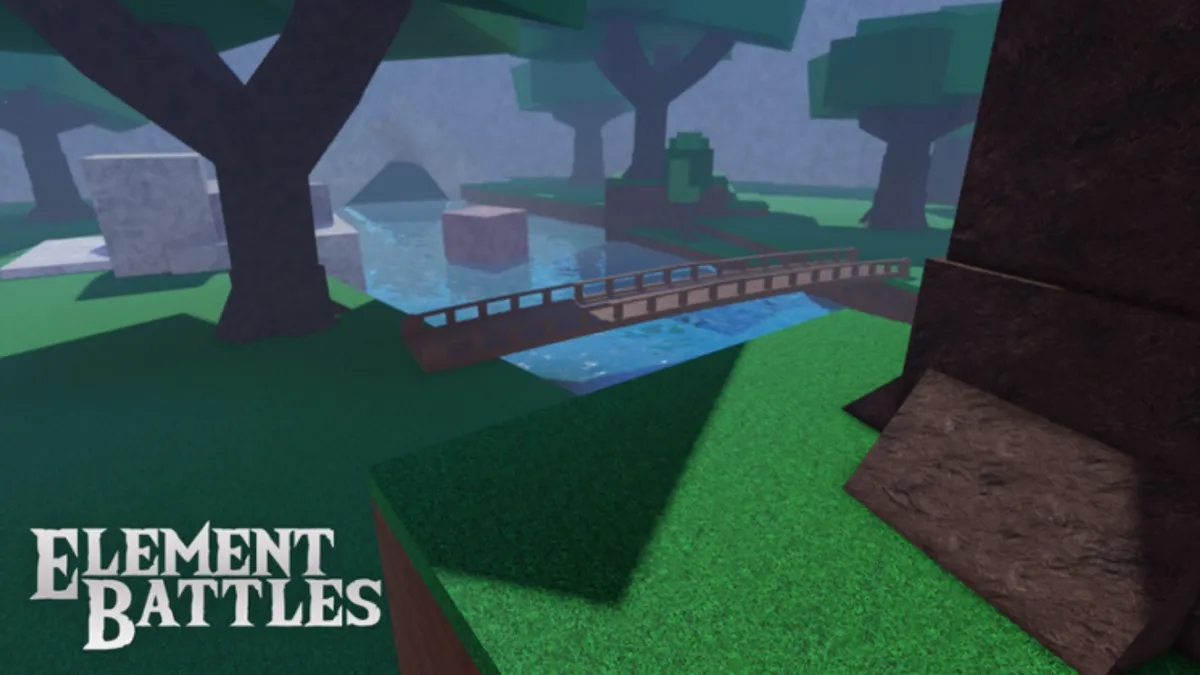Starbound is a game that throws players into the cold expanse of space, leaving them free to explore and scavenge as they need. Fortunately enough, you don’t have to go it alone. You can play with friends and take on the threat of space together.
To help make this a smoother experience, you can set up your own server so that you and your friends can play together in your own galaxy. To do that, just follow these simple steps:
- Open the Starbound Launcher. First click on “Launch Starbound Server.”
- A command prompt window should appear. Just wait for it to load.
- Open starbound, click on multi-player, select your character and type your IP in the upper box. If you have a LAN-Server you type your local IP (127.0.0.1).
- Have fun with playing.
That should get you all sorted out and off to the stars with friends in tow. If you’re seeking a bit more help due to some unexpected complications, the Starbound forums have set up a tutorial with some helpful tips. You can find answers to questions about port forwarding, other typical issues, and even a few friendly tips that will help you get your server running smoothly.